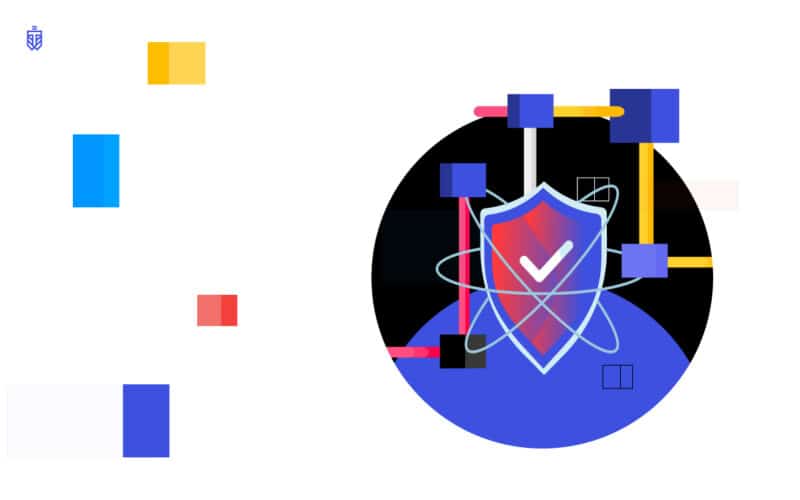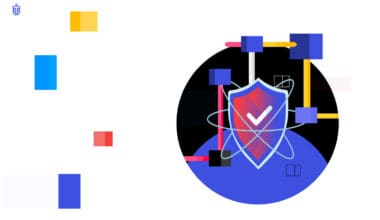When the White House website switched from Drupal hosting to WordPress in 2017, the message was clear – WordPress had sealed its position as the number one CMS. The operability, ease-of-use, and (perhaps most importantly) security features of the platform are now good enough for the executive branch of the world’s most powerful country. Surely it can benefit your site as well, right?
While there’s so much to love about WordPress, many users are wary of the continual software updates. Just why does WordPress need to be updated so often – and what can you do to make sure your site stays safe?

Why WordPress Updates Remain Essential?
If you’re not particularly interested in the new features added to every WordPress update, there’s still one huge reason to stay updated: security. Since WordPress is open source, an outdated version may have exploits and vulnerabilities hackers can use to harm your website. Staying updated means your web security monitoring efforts won’t be in vain.
It’s not just WordPress itself. With over 54,000 plugins available (and those are just the free ones!) Each plugin added to your website is a new chance for a hacker to use some lesser-known exploit to gain access to your website.
Now, none of this means you should forego using WordPress, or even the plugins in general. In fact, you’ll be safe from most threats just by hitting the update button as soon as it’s available – and pairing your efforts with website security monitoring, of course.
WordPress Security Best Practices
Don’t leave all of your security needs to WordPress updates. There are several beneficial steps you can take today to make your website more secure, if you haven’t already.

- Enable Two Factor Authentication. Two-factor (or two-step) authentication is one of the most effective ways to keep your log-in details from falling into criminal hands. In the worst case scenario that someone finds your username and password, two-factor authentication will ensure no one can enter your website without your approval. An alert will be sent to your email or smartphone any time you sign in from a new device. Adding a bare few seconds to any new log-in is worth keeping your website safe forever.
- Avoid pirated templates. Using a pirated version of a paid template isn’t just unethical, but bad practice as well. Pirates are, unsurprisingly, not the most trustworthy sorts when it comes to safe technology, and a stolen template is about as good of an exploitable error as any hacker could hope for. Always make sure you’re buying your templates from reputable sources, and keep up on their updates as well as your plugins.

- Backup Your Data Securely. First, make sure your website is hosted on a secure server. Then ensure you’re backing up your data at regular intervals. There are several trusted plugins that can help with this process, keeping all of your data and content secure off-site in case of an emergency. Remember, a back-up is necessary not just to avoid hackers, but to keep your peace of mind as well – you never know when someone might accidentally delete a file you need!

Going Beyond The Basics
You don’t want to try handling all your security on your own. While the above can be done simply and consistently to ensure best practices, hackers are always looking ahead to the next great exploit to harm websites just like yours.
Website security monitoring software, such as our WebTotem Antivirus, goes beyond anything a website owner could do on their own. In particular, our WordPress Plugin provides consistent malware scans, activity monitoring, and an easy-to-use dashboard to keep track of all of this in the most intuitive way possible.

Taking an active part in your website’s security keeps you in the loop about the latest developments. By going beyond the basics with advanced web security monitoring, you can take some of the pressure off and focus on what matters most. Leave it to us to keep the hacker’s at bay – it’s our job, after all!