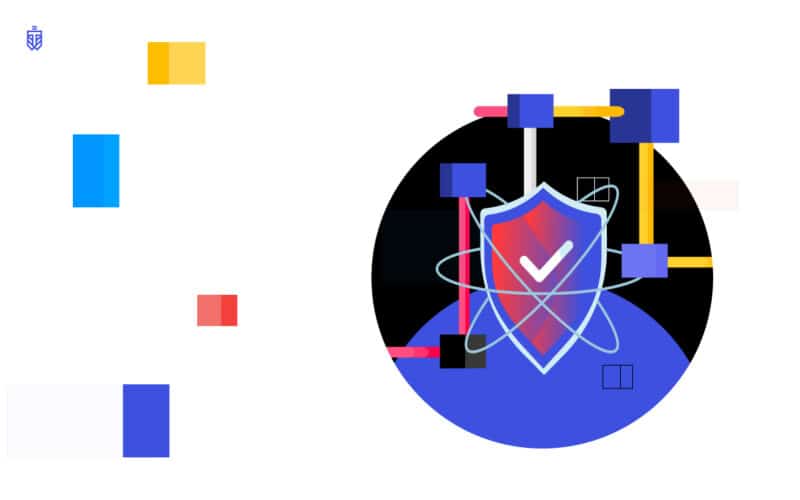In today’s digital landscape, the security of your website isn’t just a technical concern—it’s a foundational aspect of your business’s reputation and trustworthiness.
As developers at WebTotem, we’ve encountered a myriad of security challenges and solutions. We’re here to share our insights on how you can protect your website from prevalent threats and ensure a safe experience for your users.
Understanding the Threat Landscape
Every day, websites face numerous threats that evolve in complexity. Understanding these threats is the first step toward effective protection.
Malware Injections
Malware can infiltrate your website through vulnerabilities in your code or third-party plugins. Once inside, it can hijack your site, steal data, or spread to your users.
An online retailer unknowingly had malware injected into their site, leading to customers' credit card information being stolen during checkout. This not only resulted in financial losses but also eroded customer trust.
DDoS Attacks
Distributed Denial of Service (DDoS) attacks overwhelm your server with traffic, making your website inaccessible to legitimate users.
A popular news website experienced a DDoS attack during a major event, preventing readers from accessing timely information and resulting in lost ad revenue.
SQL Injections
Attackers exploit vulnerabilities in your database queries to access, modify, or delete data.
Example: A community forum failed to sanitize user inputs, allowing an attacker to delete the entire user database through an SQL injection.
Cross-Site Scripting (XSS)
XSS attacks involve injecting malicious scripts into web pages viewed by other users, potentially stealing session cookies or defacing your site.
A social media platform had an XSS vulnerability that allowed attackers to post malicious scripts, compromising user accounts.
Phishing Schemes
Attackers create deceptive pages that mimic your site to trick users into revealing sensitive information.
Did you know? Phishing attacks are often the first step in a larger breach, as they can provide attackers with valid login credentials.
Essential Security Measures
Let’s delve into practical steps you can take to secure your website.
1. Keep Your Software Up-to-Date
Outdated software is an open door for attackers. Regular updates patch vulnerabilities and improve performance.
- CMS and Plugins: Regularly update platforms like WordPress, Joomla, or Drupal, along with all plugins and themes.
- Server Updates: Keep your server’s operating system and software stack current.
- Automated Alerts: Set up notifications for new updates to stay ahead.
Tip: Before updating, always back up your site to prevent potential compatibility issues.
2. Use HTTPS Everywhere
Secure communication builds trust and is essential for protecting data in transit.
- SSL/TLS Certificates: Install a reputable SSL certificate to encrypt data between your server and users.
- Browser Indicators: HTTPS displays a padlock icon, reassuring visitors that their connection is secure.
- SEO Benefits: Search engines favor secure sites, potentially boosting your rankings.
Pro Tip: Services like Let’s Encrypt offer free SSL certificates, making it accessible for all website owners.
3. Implement Strong Authentication Protocols
Protect all access points to your website.
- Complex Passwords: Enforce the use of strong, unique passwords for all accounts.
- Two-Factor Authentication (2FA): Add an extra verification step during login to enhance security.
- Account Lockouts: Temporarily disable accounts after multiple failed login attempts to prevent brute-force attacks.
After implementing 2FA, our client reduced unauthorized access attempts by 90%.
4. Sanitize User Inputs
Assume all user input is potentially malicious.
- Input Validation: Ensure that user inputs match expected data types and formats.
- Prepared Statements: Use parameterized queries in your database interactions to prevent SQL injections.
- Output Encoding: Encode outputs to prevent XSS attacks by ensuring that user-submitted data isn’t executed as code.
Example: When accepting usernames, allow only alphanumeric characters and limit the length.
5. Deploy a Web Application Firewall (WAF)
A WAF acts as a security guard between your website and the internet.
- Traffic Monitoring: Analyze incoming traffic for suspicious patterns.
- Custom Rules: Implement rules tailored to your website’s specific needs to block malicious requests.
- Protection Against Attacks: A WAF can help mitigate various attacks, including SQL injections, XSS, and DDoS attacks.
Research and choose a WAF solution that fits your budget and technical requirements.
6. Regular Backups Are Your Safety Net
Always be prepared for the unexpected.
- Automated Backups: Schedule regular backups—daily or weekly, depending on your site’s activity level.
- Versioning: Keep multiple backup versions to safeguard against corrupted or compromised backups.
- Secure Storage: Store backups in a secure, offsite location or cloud storage with proper encryption.
Pro Tip: Test your backups periodically to ensure that you can restore your website quickly in case of an incident.
7. Monitor and Audit Regularly
Continuous oversight helps in early detection of issues.
- Security Scans: Use security tools to scan your website for vulnerabilities or unauthorized changes.
- Activity Logs: Maintain detailed logs of user actions and system events to identify suspicious behavior.
- Alerts Setup: Configure alerts for unusual activities, such as multiple failed login attempts or changes to critical files.
Early detection can prevent minor issues from escalating into major security breaches.
8. Educate Your Team and Users
Human error is a significant factor in security breaches.
- Training Sessions: Regularly update your team on the latest security best practices and potential threats.
- Clear Policies: Develop and enforce security policies, including acceptable use, password management, and incident response procedures.
- User Awareness: Educate your users about phishing scams and encourage them to use strong passwords and enable 2FA.
You can avoid up to 70% of phishing attacks by implementing regular cybersecurity awareness training for your employees. Simple measures, such as increasing awareness of phishing emails, can significantly reduce risks for your company.
9. Choose Secure Hosting and Services
Your website’s foundation must be secure.
- Reputable Hosts: Select hosting providers known for robust security measures, including firewall protection and intrusion detection systems.
- Service Level Agreements (SLAs): Review SLAs to understand the security responsibilities of your hosting provider.
- Regular Audits: Ensure that your provider undergoes regular security audits and compliance checks.
Investing in quality hosting can save you from potential downtime and security incidents, which can be far more costly.
10. Limit User Privileges
Restrict access to minimize potential damage from compromised accounts.
- Principle of Least Privilege: Grant users only the access necessary to perform their roles.
- Role-Based Access Control (RBAC): Define roles with specific permissions to streamline access management.
- Regular Reviews: Periodically review user accounts and access levels to adjust for changes in roles or staff turnover.
Analogy: Just as not every employee needs a master key to your office, not every user needs administrative access to your website.
11. Secure File Uploads
File uploads can be a significant security risk if not handled properly.
- File Type Restrictions: Limit the types of files that users can upload to those that are necessary.
- File Scanning: Implement virus scanning for all uploaded files to detect malware.
- Storage Practices: Store uploaded files outside of your webroot to prevent direct access via the web.
Warning: An attacker could upload a malicious script disguised as an image file if proper checks aren’t in place.
12. Implement Security Headers
Enhance your website’s security at the browser level.
- Content Security Policy (CSP): Define approved sources of content to prevent XSS attacks.
- Strict-Transport-Security: Enforce secure (HTTPS) connections to your website.
- X-Frame-Options: Protect against clickjacking by controlling whether your site can be framed.
Tip: Use online tools to check your current security headers and get recommendations for improvements.
Final
Securing your website is an ongoing process that requires vigilance, education, and the right tools. By proactively implementing these measures, you’re not just protecting data—you’re safeguarding your brand’s integrity and fostering trust with your users.
At WebTotem, we’re committed to empowering businesses with comprehensive security solutions. Our platform offers real-time monitoring, threat detection, and automated protection to keep your website safe.
Stay proactive. Stay protected.
Have questions or need assistance? Visit wtotem.com/blog for more insights and resources on website security.